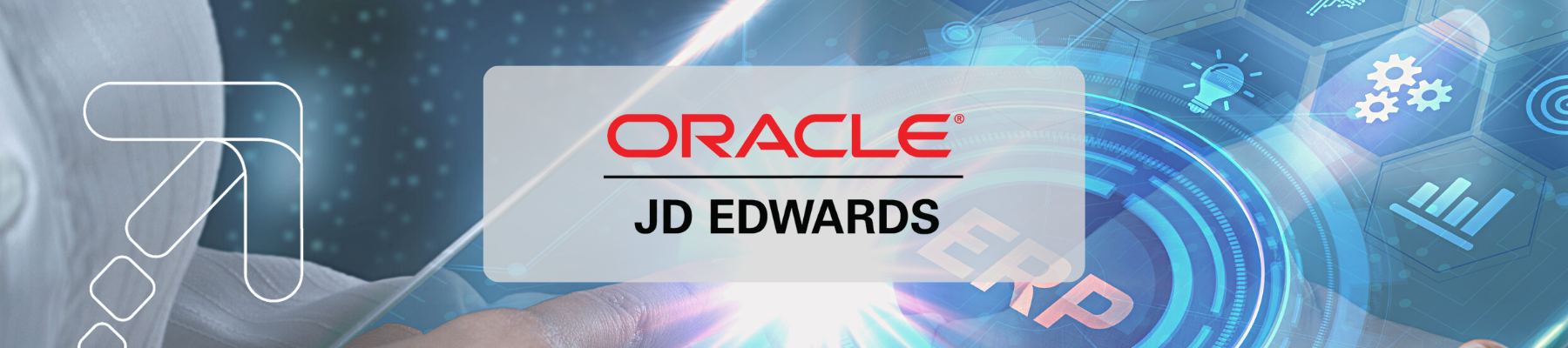In the ever-evolving landscape of enterprise software, staying ahead means not just embracing change, but mastering it. With each release, JD Edwards EnterpriseOne continues to refine its toolkit, empowering businesses to adapt and innovate with confidence. As we journey through the latest advancements, let's shine a spotlight on a game-changing addition: the Impact Analysis Dashboard.
In this blog, we will delve into the intricacies of JD Edwards EnterpriseOne's latest feature, the Impact Analysis Dashboard. We'll walk you through how it operates, exploring its functionalities, benefits, real-world applications, and how it can significantly benefit customers.

Empowering Decision-Making with the Impact Analysis Dashboard in JD Edwards Release 24
Just as Update Manager revolutionized the deployment process with JDE Release 22, Tools Release 9.2.8 (JDE Release 24) brings forth a transformative tool – the Impact Analysis Dashboard. Building upon the foundation laid by its predecessors, this feature offers customers unparalleled insight into the ramifications of patch application.
Imagine having a bird's-eye view of every object and business process affected by a system update, all presented through an intuitive interface. That's precisely what the Impact Analysis Dashboard delivers.
By seamlessly integrating discrete data sets, including object manifest lists and customer-specific information from the Product Catalog, it provides a comprehensive visual representation of the impact landscape.
With this powerful tool at your disposal, decision-makers can make informed choices, mitigating risks and optimizing resources. Whether it's tracking customized objects, understanding dependency information, or simply gaining clarity on special instructions, the Impact Analysis Dashboard empowers users to navigate change with precision.
Performing Impact Analysis for the Latest Cumulative Update UN8 in JD Edwards Release 24
Before we dive in, it's essential to note that we already have JD Edwards Tools Release 9.2.8.1 (Release 24) installed and operational Update Manager on our system. To illustrate the process, we'll demonstrate performing an Impact Analysis for the latest Cumulative Update UN8 on our JD Edwards Installation.
1. Downloading the Update:
Initially, we'll download the latest Cumulative Update from the Oracle Update Center.
Make sure that the web version is downloaded and included in the description.
2. Importing the Update:
Following the download, we proceed to import the update onto our JD Edwards. This can be conveniently accomplished through the menu or the JDE Update Manager E1PAGE. We'll provide screenshots illustrating the menu option, including the steps involved from login to selecting the update type and importing the package.

- Login into JDE

- Open “Software Update” menu: GH9612

- Select “Work with Software Update – Web”:

- Select Software Update Type “02”

- From “Form” we then select “Import” and select our Update package downloaded previously.



3. Running the Software Impact Analysis:
Subsequently, we'll execute the Software Impact Analysis. Screenshots from our JDE Update Manager E1PAGE will guide you through this process, detailing the selection of "Impact Analysis," adding the recently installed update name, and initiating the analysis.
- From the JDE Update Manager E1PAGE we'll select “Impact Analysis”:

- Add our recently installed Update Name:


- Select from Row “Analyze/Reanalyze”

4. Reviewing the Impact Analysis Results:
Upon completion of the analysis, we'll explore the Impact Analysis Results. The JD Edwards system offers various views, including the Product Code View, Table Change View, and Summary View. We'll provide a couple of screenshots showcasing our analysis views.


In addition to the software update impact analysis results, you can also explore other valuable analysis views provided by the system, such as Object Usage View, Table Change View, Index Change View, and Copied Object View.


5. Impact Analysis Dashboard
After the Impact Analysis tool has captured all these values, we can now visualize the objects and business processes that are updated when a patch is applied to your system from a comprehensive interface.
- Select “Software Update Dashboard” from our JDE Update Manager E1PAGE:

- Each of the dashboard components displays a graphical chart that summarizes the views mentioned in the previous step.

By the end of this blog, you'll have a comprehensive understanding of JD Edwards EnterpriseOne's Impact Analysis Dashboard and how it can revolutionize your approach to system updates and maintenance.
Discover the enhancements and advantages of JDE Release 24 and learn how your company can leverage these benefits by upgrading to the latest version or implementing JD Edwards for the first time.
Related Blogs:
> Discover the Future of your ERP: Oracle JD Edwards Roadmap 2024
> JD Edwards EnterpriseOne Release 24 Highlights
> Oracle JD Edwards Notifications
> Production Optimization: Finite Capacity VS Infinite Capacity
> Automatic Object Generation in Oracle JD Edwards EnterpriseOne
> 3 Types of JDE Upgrades: Comparison of Upgrades
> JD Edwards Tools Release 22-23 Security Enhancements
> What are JD Edwards Allocations
> Improve financial decision making with advanced Allocations
> How to Create a Financial Analysis with One View Reporting in JDE

 Propuesta de valor
Propuesta de valor